| . 1 . 2 . >> |
| Author |
Message |
jhp
Member
|
# Posted: 12 Jul 2019 09:37am
Reply
Hey,
Just thought I'd put out a quick review of a cell booster I installed last month. I know some people don't want connectivity at the cabin, and some do. If you're like me you still enjoy reading the news and being able to communicate if you feel like it.
Before installing it, I could maybe get 1 bar on a good day standing in the most open part of my property. I have heavy tree cover and am about 8 miles from the nearest tower. On a signal meter I'd typically read about -120dB to -115dB which is on the very far end of poor. Much less than -120dB and the phone would just say "no signal." Text messages (plain text, no multimedia) were hit or miss and calls were usually a no-go.
Inside my shed I would never get anything due to the metal roof and siding, unless I put the phone on the window sill and then i could catch text messages periodically. Wanting to fix the problem I started researching cell boosters and settled on trying this one:
https://www.weboost.com/products/connect-home-4g
Retail new is $400, I bought it from Amazon "Renewed" for $300. When it showed up it was still in the original packaging and all the components were there. I also bought a short external antenna pole to mount it on.
It comes with everything you need to do an interior window mount, exterior flat mount, or exterior pole mount.
Just to test it out I hooked everything up, set the antenna on the hood of my truck (not facing any particular direction,) ran the coax into my shed, and then went and hooked the booster up. When I turned it on, within about 15 seconds I had four solid green lights.
The signal meter was now reporting -105dB to -100dB. A few test phone calls showed it was working fine, as long as I was inside and within 20' of the inside antenna calls were good and clear. Internet speed test showed I was getting more than 10Mbps down and 1-2Mbps upload.
While that would be slow by city standards, for the middle of the woods, I was not complaining. It was more than enough to read the news and stream Netflix/Youtube if I wanted to.
After a lot more testing the download speed stayed pretty consistent but sometimes the upload would drop way off to maybe 250kbps or so, but since I'm not uploading anything it wasn't going to affect my usage at all. I mounted the antenna to the shed and oriented it to the nearest tower and it's been rock solid for the past couple months.
Couldn't be happier, highly recommend them. If you want to have signal in your cabin to more than just the room you're sitting in, get one with a bigger internal antenna.
This model has a nicer external antenna and uses a much larger internal antenna to rebroadcast the signal inside. I don't have this one but I'm sure it works as advertised:
https://www.weboost.com/products/connect-4g
Anyway hope this helps someone if you were in the same boat and looking to get some honest feedback.
|
|
Nate R
Member
|
# Posted: 12 Jul 2019 10:38am
Reply
Perfect, thanks for this! I have very similar conditions as far as signal, antenna distance, current reception, etc. I know that if I get an antenna up ~20 feet, I can get over a hill and get a clearer shot. But have been hesitant to spend the hundreds to TRY a booster. So this review helps me feel confident it would do the job.
|
|
hueyjazz
Member
|
# Posted: 12 Jul 2019 12:19pm
Reply
I get to use these units for work since one of my building is mostly deep underground (don't ask) so to make inhabitants happy I install boosters.
Wilson makes the best units which the Weboost is. I would say it's followed by the zBoost SOHO which isn't a bad unit. Most others I've seen are junk. Better off wearing foil hat.
Before you buy any unit you must see if you have any signal and then what type of signal it is. 3G, 4G or 5G. They all work at different frequencies and the booster units a made to grab one or two of them.
Best way to determine that is by putting your phone into field test mode. Google it as entrance into field test mode is different for iPhone and android phones. Pretty much a code you press in.
The stupid signal bars you normally see are useless and misleading.
To get the very best reception use a directional Yagi antenna. To determine where your closest tower is and direction use a website like TV fool.
But one warning. Closest may not be the best depending on obstructions in line of site. Second warning is ten miles away is a long distance from a cell tower. You need some signal to amplify it.
|
|
Cowracer
Member
|
# Posted: 12 Jul 2019 02:29pm
Reply
For anyone thinking about one of these... Just remember that it cannot 'make' signal when there is none. It's an amplifier, not a cell tower. If you are in a dead area, this won't help.
It's best to look at it like a megaphone. If there is a quiet noise, it will make it louder, but if there is no sound at all, there is nothing to amplify.
Tim
|
|
jhp
Member
|
# Posted: 12 Jul 2019 04:34pm
Reply
I used this app on Android to walk my property looking for better signal. It also maps out which tower(s) you might be talking to and give you their general direction.
https://play.google.com/store/apps/details?id=com.wilysis.cellinfolite&hl=en_US
I'm sure there are others but this one had all the features I needed and it's free.
Cowracer's analogy is right on, if you're on the verge of marginal signal you can probably improve it, but if you have zero signal at all then it won't do anything.
|
|
Scott G
Member
|
# Posted: 12 Jul 2019 08:56pm
Reply
Great thread. Thanks. We need one too.
|
|
Houska
Member
|
# Posted: 18 Jul 2019 07:56am
Reply
We use a booster at our current property as well as the previous one. In general it works well. 3 things to be aware of:
- Most setups have a (directional) external antenna, then the amplifier, and then an internal antenna. It's possible to wreak havoc with interference between the two antennas. The mfrs suggest minimum horizontal and vertical separation which are overkill, but something to watch for. Should be no problem if you erect the external antenna high up on your cabin or on a tree a bit away, but we got caught by it during construction when we improvised a temporary set-up in our tent shelter.
- You can often get these systems used, as people in rural areas "upgrade" to newer broadband solutions. Older systems however don't amplify the newer frequency bands, so e.g. may not provide LTE data. You may or may not care.
- When signal is marginal, it can be affected by vegetation and by weather conditions. So prepare for some black magic at the start, when an early spring installation no longer works well when leaves are fully out, or when sunny/dry amplification develops issues in humid stormy weather, or vice versa.
|
|
hueyjazz
Member
|
# Posted: 18 Jul 2019 11:42am
Reply
Most of the basic set ups I've seen don't come with a directional antenna for the outside portion. They come with an Omni directional antenna which is close to useless.
Houska is 100% correct on that you can have the internal transmission antenna and the external receiving antenna too close to each other causing interference. He's also correct on your vegetation and weather altering signal strength. I've seen wind moving trees to have an impact.
Don't assume that your unit has all the bands in it such as 2G, 3G or LTE. You have to look at the specs. Likewise don't assume your area has LTE available or will anytime soon. Generally the sticks where are camps are located are the last to get upgraded to modern technology. 3G seem to be the rule but you may want to have a unit that can accept LTE if or when it comes to your area.
One side benefit of boosting signal strength is your cell battery will last longer. When the signal is weak your phone has to work harder to get sufficient signal. This drains battery. Better signal and less draw
|
|
|
beachman
Member
|
# Posted: 18 Jul 2019 07:47pm
Reply
We've had a ZBoost for years. Works great as we had the same issues as jhp. I taped the antenna to the crapper vent just initially test it. Still there.
|
|
woodspirit
Member
|
# Posted: 21 Jul 2019 08:30pm
Reply
Do you need to have Wi-Fi or router? I have piss poor signal at the house and quite often can't connect to the internet at all. Or I'll have to wait a half hour or be near the living room window. All I'm using is data plan. I can't get any internet signal or cable TV here at all without a satellite dish
|
|
jhp
Member
|
# Posted: 22 Jul 2019 08:36am
Reply
This is not a microcell that relies on your Internet access to make your cell signal better - so no wi-fi or router needed.
There is one external antenna that captures what little cell signal you do have, there is an amplifier that boosts the signal, then a smaller internal antenna that retransmits it inside of your house.
|
|
mj1angier
Member
|
# Posted: 22 Jul 2019 09:59am
Reply
Any one found a unit that has an outside retransmit antenna? I would like to set it up so that any one in our group of cabins can get signal. All cabins are within 75 feet of each other
|
|
groingo
Member
|
# Posted: 25 Jul 2019 03:01pm - Edited by: groingo
Reply
jhp,
My situation sounds just like yours, was ready to try a Wilson booster when I took one last Hale Marry shot and bought an iphone 6 as I have had previously Samsungs, Lgs and most everything there was and still 1 bar 117 to 120 but the iphone is able to make it work very well, phone quality is good, data/internet is useable but not great (then again show me any news these days worth knowing)....a year now the iphone has really opened my eyes cause it just works.
|
|
NorthRick
Member
|
# Posted: 26 Jul 2019 05:06pm
Reply
I'll throw in my experience with cabins, cell phones, and boosters.
At our cabin my wife's AT&T iPhone could receive and send texts, make ok voice calls, and couldn't reliably surf the web and watch cat videos. I had a cell phone with a local provider and I couldn't talk on it unless I was outside the cabin standing on top of our ATV.
I installed the Weboost, similar to what jhp posted, and that improved things inside the cabin dramatically. Voice calls out of the rain and cat videos galore!
I recently switched to a Verizon iPhone and it will not get any service in or out of the cabin without the Weboost. When I turn that on, I can use it inside the cabin to easily cruise the internet and post on Small Cabin Forum.
Anyway, that's my experience.
|
|
mj1angier
Member
|
# Posted: 26 Jul 2019 06:59pm
Reply
Any thought on use outside of cabin?? Say within 50 ft?
|
|
NorthRick
Member
|
# Posted: 27 Jul 2019 02:00am - Edited by: NorthRick
Reply
Quoting: mj1angier Any thought on use outside of cabin?? Say within 50 ft?
Mine is for 1 room, as in 10 to 15 ft max. It's next to the window in the back of the cabin so I imagine it would work just outside that window. But otherwise, no, it's for inside the cabin.
They sell more powerful units.
|
|
jhp
Member
|
# Posted: 30 Jul 2019 10:45pm
Reply
Mine is also only good for inside the one room. Fine inside, I have a pretty small one room place. With the metal siding and roof once the door is shut no service outside unless you're holding the phone up to the window.
The indoor antenna on the Home 4G is very small, it only offers a couple dB gain:
https://www.wilsonamplifiers.com/wilson-weboost-desktop-antenna-50ohm-sma-male-301211 /
I don't see why you couldn't instead use a larger outdoor antenna to try and send the signal to your other cabins for another $60:
https://www.wilsonamplifiers.com/wilson-yagi-directional-antenna-wide-band-50ohm-3144 11/
The directions on the booster are very clear though, they say you need a minimum of (if I remember right) 20' horizontal and 20' vertical separation to ensure there is no interference between the two antennas. I have less than that but again with metal roof and siding it doesn't cause me any issues.
My guess is that the amplifier in the home booster isn't strong enough to push that signal out very far even unobstructed. You'd definitely not have enough power to make it to the other cabins and through their walls to get good signal. I mean if you're trying to get signal outside so you can sit by the campfire and watch Netflix that's maybe doable but not to broadcast a good signal to your whole camp.
I guess you could always try a large commercial unit like this but with exterior antennas, but at $1100 you could have already done a couple cabins with the smaller models.
https://www.wilsonamplifiers.com/wilson-pro-70-plus-50-ohm-kit-with-yagi-panel-antenn a-463127/
Then again, maybe email them with your specs and what problem you're trying to solve...maybe they've done something like that before.
|
|
hueyjazz
Member
|
# Posted: 30 Jul 2019 11:07pm
Reply
Wilson makes a better indoor broadcast transmitter antenna. Wilson Electronics 311135
I use this and often operate outdoors but within close proximity of cabin
Cabin is wood. Metal would be a faraday cage.
I don't see why you couldn't temporary locate a transmit antenna outside as long as it separated from receiver antenna proper distance
|
|
mj1angier
Member
|
# Posted: 2 Aug 2019 08:45am
Reply
Yeah, I think I will reach out to them and see what they say. Coming from a ham radio background, I think if I use a better feed line from the receiving antenna, I could put it up higher and further away from the broadcast antenna. Less line loss.
I really don't need great service
(not wanting to stream movies, but would like to be able to call 911 ) and it would be nice if it would reach inside the 3 cabins ( metal roofs, wood walls but with foil backing) but if you just got signal on the porches would be good. When you have a couple of 80 year old ladies that go out there by themselves, you kind of want the safety factor.
|
|
bushbunkie
Member
|
# Posted: 23 Jul 2021 12:39pm
Reply
Hi There,
May be a silly question...
For those of us with no hydro...are there some battery options out there or would I just run the genie when needing to use the booster?
Would be nice to scroll through phone/laptop at night without hearing the genie.
|
|
jhp
Member
|
# Posted: 23 Jul 2021 02:50pm - Edited by: jhp
Reply
They make 12v versions that can be hardwired to a vehicle or run from a cigarette plug.
The power supply for mine converts 120ac to 5v dc at 4amps max:
https://www.weboost.com/products/ac-dc-power-supply-5v
This is not the model I have, but this video says he runs about 8 watts an hour:
https://www.youtube.com/watch?v=iP-N4iS2dwk
|
|
bushbunkie
Member
|
# Posted: 25 Jul 2021 08:00am
Reply
Great. Thanks Jhp!
|
|
skootamattaschmidty
Member
|
# Posted: 25 Jul 2021 10:32am
Reply
We bought one last year to enable my wife to work from the cottage during the pandemic. It has been amazing. We bought a Uniden and spent a lot $700...but has allowed my wife to spend more time at the cabin when I'm on holidays (I get a lot more time off than her). We are off grid and use the inverter to power it. Our inverter is only 1000 watts. It runs no problem with the other items we power through it. So if you have any solar this is an option as well...
|
|
Old_Skewler
Member
|
# Posted: 5 Aug 2021 10:10am
Reply
Great thread!
We have a off-grid cabin upstate NY. I have ATT & my partner has a Verizon internet dongle.
Both work at the cabin but her Verizon picks up slightly better signal.
I am highly considering the recommended WeBosst device, but it is not clear to me whether I would need one device or two devices, since we have different services. Could someone please clarify how this works?
Also, any idea of the power consumption for these WeBoost devices?
Thanks in advance!
|
|
jhp
Member
|
# Posted: 5 Aug 2021 11:14am - Edited by: jhp
Reply
The WeBoost is just a signal amplifier, whatever signal it finds on the outdoor antenna, it amplifies and retransmits on the included indoor antenna.
How it decides which signal to amplify the vendor would have to answer, my guess is whatever signal it finds first (likely the strongest) is the one it will repeat.
Either way you'd just need one device, whatever signal it amplifies will be broadcast to all phones nearby. Having a second device nearby would probably cause a feedback loop as it would be trying to amplify the signal the first device is sending out.
You might be able to influence which tower it picks up by orienting the antenna properly towards the tower you'd rather pick up but that's not a gaurantee.
Whether or not your ATT phone works on a Verizon tower or vice-versa depends on the phone company and whether or not they allow phones to roam other networks at no charge.
On the power consumption, I don't know for certain but the youtube video I posted above the guy says his runs about 8 watts an hour. The power supply that runs mine maxes out at 5 VDC at 4 amps, which would be 20 watts so that seems to be in the ballpark. If my math is right thats 0.16 amp hours per day if it's running at its max output (which it's probably not.)
|
|
paulz
Member
|
# Posted: 9 Aug 2021 02:53pm - Edited by: paulz
Reply
I got the same app and walked around my yard this morning, as my cell trail cam only shows 50% signal strength. Yard is 100ft. x 200, surrounded by 200ft. trees. The meter went from about 102 to 112, that's about all I understand. I'm wondering, first of all, is this due to shade or something that will change throughout the day, and secondly, is 10 ticks enough to make a difference? Any other meters in this app I should be concerned with?
Up the hill at the cabin it's a little better, 95-100.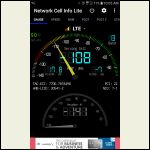
Capture_20210809.png
| 
20210809_1013281.j.jpg
|  |  |
|
|
NorthRick
Member
|
# Posted: 9 Aug 2021 03:38pm
Reply
Quoting: paulz The meter went from about 102 to 112, that's about all I understand. I'm wondering, first of all, is this due to shade or something that will change throughout the day, and secondly, is 10 ticks enough to make a difference?
I believe it is a log scale so, yeah, 10 ticks would be a significant improvement.
|
|
NorthRick
Member
|
# Posted: 9 Aug 2021 03:47pm - Edited by: NorthRick
Reply
Quoting: Old_Skewler We have a off-grid cabin upstate NY. I have ATT & my partner has a Verizon internet dongle. Both work at the cabin but her Verizon picks up slightly better signal. I am highly considering the recommended WeBosst device, but it is not clear to me whether I would need one device or two devices, since we have different services. Could someone please clarify how this works? Also, any idea of the power consumption for these WeBoost devices?
The WeBoost we have handles all the bands used by all the major carriers. We have run both an AT&T phone and a Verizon phone at the same time without issue.
Our manual says it uses 15 watts. I haven't actually measured it though.
|
|
jhp
Member
|
# Posted: 10 Aug 2021 08:35am - Edited by: jhp
Reply
Despite all the fancy wizardry and applications, a cell phone is just a very small radio that can only put out a couple 2-3 watts power maximum.
That's less than a GMRS "walkie talkie" at 4 watts, a CB at 4 watts, and import 2m amateur radios at 8 watts. These radios also have a major benefit of using much lower frequencies to communicate which propagate further with less attenuation due to obstacles.
As the technology has changed, cell phone radios have gone from talking on 800Mhz up to like 2000Mhz with 4G and 5G is even higher at 39000Mhz. Due to how the radio wave is physically shaped, the higher the frequency, the worse the signal attenuation over distances, especially with any obstacles in the way.
Hills, trees, leaves, buildings, heavy fog, rain can all affect the signal strength. Being inside a building, especially with concrete or metal exteriors will really do a number.
Given the low power and the high frequencies in use, cell is pretty dependent on close proximity towers with relative line-of-sight to the top of the tower. I don't see this problem getting any better in the long run.
|
|
NorthRick
Member
|
# Posted: 10 Aug 2021 11:42am
Reply
Quoting: jhp Hills, trees, leaves, buildings, heavy fog, rain can all affect the signal strength. Being inside a building, especially with concrete or metal exteriors will really do a number.
The key to these cell phone boosters is to get the external antenna as high as possible. You can see the antenna on our setup on the front of our small (green) cabin. It made a big difference in signal strength.
|
|
| . 1 . 2 . >> |

