basrijn
Member
|
# Posted: 26 Dec 2014 08:52pm - Edited by: basrijn
Reply
Hi,
----------------
First off: a disclaimer. The below is not intended to be particularly practical, useful or cheap. It was however lots of fun for me  Might be of interest to some other people as well. Might be of interest to some other people as well.
----------------
I have been using wireless equipment from a company called Ubiquity for a while. They also make some interesting home automation stuff under the mFi product name.
The excuse I came up with to play with this stuff was a desire to use an electric heater to keep or well shed warm. But only if there is enough battery capacity etc.
So I went ahead and purchased:
- One mPort , the device required to read sensors (temperature, current, voltage)
- One mFi-CS, AC current sensor
- One mFi-THS, temperature sensor
- One mPower, a power bar has switchable outputs
After downloading the free mFi software you need to detect the mPort and mPower. Once they have been detected you define what sensors are connect to them.
On the mPort I have a Temp sensor on Port 1, an AC current sensor on Port 2. The third port on the mPort has one analog input (-2V to +2V). I build a 10:1 voltage divider so I can measure up to 20V (this is a 12V system)
On the mPower I have the electrical heater and a heating tape.
After you configure all that you would see something like this -> mFi_device_overview.jpg
As long as the software is running it will collect data from the different sensors. The attached sample graph is of the heaters power draw (from the mPower port, you can see when I turned the heater to a higher power setting) versus the temperature.
Pretty cool is that can define rules to do things like:
- If the temperature drops below 4 dgrC and the voltage is above 13V (ie, charger is on, in my case that means the generator is running) turn on the heater.
The mPort can also drive external relays etc. So once I get that remote start generator, there is all sorts of fun possible 
I have the current sensor placed so that it measures all current used, independent off what the source is (generator or battery). It's very interesting to see what power consumption is at any point (turn on light etc). I know that running the laptop, Wifi AP's and router pull 0.23A over night, so no worries about keeping that going.
Hope there is other people who enjoy this sort of stuff 
Bas
mFi_Device_overview..jpg
| 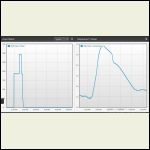
mFi_Heater_Temp.JPG
|  |  |
|

