| << . 1 . 2 . 3 . 4 . >> |
| Author |
Message |
darz5150
Member
|
# Posted: 19 Mar 2025 10:02am - Edited by: darz5150
Reply
I let mine record 24 hrs.
Then set the human detection with text notification if I leave the property.
|
|
paulz
Member
|
# Posted: 19 Mar 2025 11:15am
Reply
So if someone shows up you have to go through the whole 24 hrs to see who?
|
|
darz5150
Member
|
# Posted: 19 Mar 2025 11:25am
Reply
If you turn on the human detection. It will text you, then just look at that time slot. Never used the email notification.
|
|
paulz
Member
|
# Posted: 19 Mar 2025 11:40am
Reply
I see only motion detection. Is the one for just humans, and one for animals?
Also it says my signal is weak and lower resolution. I don’t see that option. Or are they talking about the phone?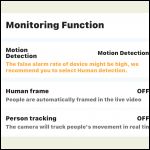
IMG_4497.jpeg
| 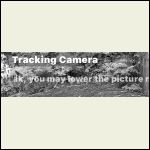
IMG_4498.jpeg
|  |  |
|
|
darz5150
Member
|
# Posted: 19 Mar 2025 12:04pm
Reply
This is what I got when your looking at the live camera feed.
I hit the human stick figure, then it takes me to the next 2 screens after.
Screenshot_20250319.png
| 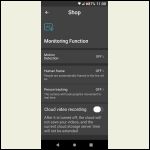
Screenshot_20250319.png
| 
Screenshot_20250319.png
|  |
|
|
darz5150
Member
|
# Posted: 19 Mar 2025 12:06pm
Reply
On the second screen I turn on the motion detector to get to screen 3
|
|
paulz
Member
|
# Posted: 23 Mar 2025 07:42pm
Reply
Back at the house for two days. I left the WiFi and camera on, pretty neat checking out the property from far away. Should get another to watch the cabin, I can see how you ended up with 5.
I had brought out an Sd card to put in, then promptly misplaced it. Bringing another tomorrow. The Spypoint trail cam is still going, so if an animal goes by it will still catch that.
|
|
darz5150
Member
|
# Posted: 23 Mar 2025 10:09pm
Reply
Good to hear it's working out for you. 
I have no complaints really so far.
|
|
|
paulz
Member
|
# Posted: 25 Mar 2025 03:58pm - Edited by: paulz
Reply
Camera day.. Brought an Sd card out and put in. Hit record a few times, put them in my phone pic file so I know that’s working. Still need to figure out all the Alert, Notification, time lapse settings.
I had grabbed the camera from down below to do this near the cabin. While here I tried a usb extension cable to try the camera outside. Wouldn’t come online like last week, they seem to be sensitive to usb wattage or something, even though volts checked out at 5. Last resort I wired in an old AC extension cord between the camera and usb male. That works, giving me 30’.
So right now I have it mounted on the deck rail, one camera getting the cabin front, the other 180 degrees downward to the main yard through the trees. The ground is too bright to see much, maybe I can improve with settings.
IMG_4555.png
| 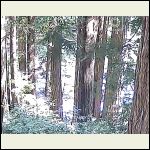
IMG_4556.jpeg
|  |  |
|
|
paulz
Member
|
# Posted: 28 Mar 2025 01:49pm - Edited by: paulz
Reply
Hey Darz, I ordered another camera, can’t seem to get both my cabin and yard in one, too many trees. But then, my friend whose house is empty while he works all week, says he’s been wanting one too but the Bings everyone has are $100 plus whatever, so I gave him this one.
Anyway, I have the card in mine, human frame motion detection, notification, siren, push, email etc on but nothing when I walk by. Does it work on both cameras?
|
|
darz5150
Member
|
# Posted: 28 Mar 2025 03:05pm
Reply
Not sure really. I will experiment this weekend.
|
|
darz5150
Member
|
# Posted: 28 Mar 2025 03:06pm
Reply
Maybe adjust the sensitivity or just try motion not human detection.
|
|
paulz
Member
|
# Posted: 28 Mar 2025 04:49pm - Edited by: paulz
Reply
Did that and messed with everything again. Now by some wild reason it’s working. I go out there and sirens go off, lights flash, wife starts yelling.. here’s the dipsht himself checking it out.
So all these videos are on the card. I know I asked before, can they be erased one by one or just reformat?
|
|
darz5150
Member
|
# Posted: 28 Mar 2025 07:18pm
Reply
Yes. You can delete them one at a time.
It's appears that it records in 5 minute clips.
Not always tho. But every day, if nothing big happened I hit select all, then delete them. About once a week I will clear the card with the format option.
Don't feel like bad about messing the settings up. I seem to be able to do that with all kinds of devices. Then try to figure out how to undo my adjustments. Lol
I don't use the tracking or the box around the human thingy. The footage is good enough that I can see a human without the box.
All I really do is set a couple on the human detection with the alert. Like one in the shop and cabin .
|
|
paulz
Member
|
# Posted: 30 Mar 2025 12:13pm
Reply
Haven’t heard back from my friend I gave the new camera to. In the mean time I screwed my camera on a 20’ stick and tried around the hillside in various spots. I did get a nice new view of the cabin and guest unit, but trees blocking the gate view down the hill. I’ll try some pruning.
If I do add a second cam, is it simple to switch between the two on the iPhone? No logging off, blah blah?
|
|
darz5150
Member
|
# Posted: 30 Mar 2025 01:15pm
Reply
Yes. They all come up when you open the app. Just scroll up/down then tap the cam you want.
|
|
darz5150
Member
|
# Posted: 30 Mar 2025 01:19pm
Reply
Sorry if I am a little slow answering.
Unfortunately my wife passed away Friday evening. Really don't know how to act. I was blessed to have her for 43 years. Now I am very very lost.   
|
|
paulz
Member
|
# Posted: 30 Mar 2025 01:47pm
Reply
Oh man Darz.
|
|
gcrank1
Member
|
# Posted: 30 Mar 2025 04:53pm
Reply
Oh My....thats gotta be a hit 
Prayers for you friend
|
|
paulz
Member
|
# Posted: 31 Mar 2025 07:02am
Reply
Darz, thanks for the info on using multiple cams, I will add another.
And please check in once in awhile and let us know how you're doing. We've been helping each other for years and you're very much in our thoughts.
|
|
FishHog
Member
|
# Posted: 31 Mar 2025 08:44am
Reply
Darz, I'm very sorry to hear about your loss. Hang in there.
|
|
darz5150
Member
|
# Posted: 1 Apr 2025 12:21am
Reply
Thanks for the kind thoughts. It is what it is. Ironically, one of the new cams I put in, was so I could check in, see and hear what was happening with her.
I am going to start another thread on lessons I learned about cabin/remote life and possible death situations.
If the mods or owners of the forum don't think it's appropriate, feel free to delete it. Don't want it to be morbid, but brutally honest.
|
|
darz5150
Member
|
# Posted: 1 Apr 2025 12:36am
Reply
Quoting: paulz And please check in once in awhile and let us know how you're doing. We've been helping each other for years and you're very much in our thoughts.
Will do for sure. Every day, even with what's been going on. I wake up, make coffee, feed the dogs and chickens, then check out what's new on the small cabin forum even before I check the bank account and see if I can piss off some money on Amazon, on some cool cabin stuff. Lolol
|
|
paulz
Member
|
# Posted: 1 Apr 2025 11:45am - Edited by: paulz
Reply
Hey Darz. Thanks for the update, glad you’re getting going again.
We got back to the cabin yesterday, my wife had a ‘girls shopping’ weekend (Yikes!). I brought out an old 10’ nicad battery chainsaw to try and trim branches around the camera, if it ever stops raining.
I had turned the camera and WiFi off before we left. Still making sure my bank can handle several days on. I see they sell cams with solar panels on top and a battery I guess. Not that it uses power like the WiFi, just might be more convienent than running wires outside.
|
|
darz5150
Member
|
# Posted: 1 Apr 2025 12:31pm
Reply
If you get a cam with the solar panel let me know. I might pick one for one of the campers or shipping container.
The reach of your wifi is incredible. What type do you have? I don't think my starlink can reach as far as yours.
I also am running one of the cams without an sd card in the bedroom. It will still send motion alerts, then I can hit the screen shot if needed.
I just tried the record function on that one without the card. It still records, and I guess it stores it in the camera. Not sure where, but I recorded another little clip, and at the bottom if you quick you can tap the thing that flashes on the bottom and it will take you to a home album.
|
|
darz5150
Member
|
# Posted: 1 Apr 2025 12:40pm
Reply
Found out where it goes. If you hit the "mine" icon on the bottom right, it takes you to the album..
|
|
paulz
Member
|
# Posted: 1 Apr 2025 07:09pm
Reply
Cool. Ok found that. Wonder where it stores the recordings. And for how long.
I looked up the Letscee solar cams, looks like they don’t have separate moving cams like ours?
|
|
paulz
Member
|
# Posted: 3 Apr 2025 11:22am - Edited by: paulz
Reply
Heading for the city today, wife getting a root canal (double yikes). I did a little testing, looks like even with the WiFi off it will still write motion detections to the card, as you probably already knew. Of course you can’t see them (or live) until WiFi is on again. Good news is I can power down the cabin and just leave the camera on and catch happenings on the card upon return.
Yeah my WiFi did reach the camera when I had it down at the shop, about 200’. It was a bit sketchy though but worked most of the time. Don’t know the make of the router, no name on it. It came with the fiber line to the street when they put that in.
|
|
darz5150
Member
|
# Posted: 3 Apr 2025 12:19pm
Reply

|
|
paulz
Member
|
# Posted: 8 Apr 2025 09:29am
Reply
Hey Darz, how you doing? So I spent the weekend back at the grid but left the WiFi and camera on so I could look at the cabin and wish I was here. But I left the TF recording on off so it didn’t fill up, still messing with that. Even with it set to human detection and the whole panoramic camera, pointed at the waving trees blocked out with that function, it still writes to the card without even going outside and the sensitivity set to low. Just an occasion led going on inside and walking around. Any advice?
|
|
| << . 1 . 2 . 3 . 4 . >> |

