| . 1 . 2 . >> |
| Author |
Message |
TomChum
Member
|
# Posted: 2 Apr 2011 01:05pm - Edited by: TomChum
Reply
A thread for "How to access the internet thru the cell phone network."
Please use this thread is for technical discussion only. The philosphical discussion (perhaps MORE important) is here.
Here is how I get on the internet from my remote cabin. I'm lucky to have cell-service. My iPhone (3GS with v4.3) has a feature called "Personal Hotspot" which lets me use the phone internet from my computer. It can connect to the computer via bBluetooth, or with the USB cable.
The booster amplifier upgrades my reception from "2-bars and spotty" to "4-bars and spotty". Some days even with 4 or 5 bars I can't get enough data to make any use of the internet. Other days, like today, are pretty good. This amplifier boosts both of the (2) "cellphone bands" used in the USA. If you have line-of-sight to a cell-tower, you can use "focused antennas" to get even better reception.
Regarding speed.... it's similar to "dialup". Remember '56k'? I'm seeing speeds like 0.07Mb per sec download (= 70k) and 0.03MB per sec upload (=30k). (see www.speedtest.net)
The iPhone and Wilson amp are not the only way to do it, there are others, but I don't even know much about my components, and zero about other phones/amps. I hope other members post different methods.
|
|
smitty
Member
|
# Posted: 2 Apr 2011 02:34pm
Reply
Mmmm. Becks.. My favorite...
|
|
bobrok
Member
|
# Posted: 2 Apr 2011 03:22pm
Reply
I just learned something from u TomChum. I thought I'd read that iPhones cannot be tethered. So much for that information!
I have VZ wireless and a Droid phone which tethers directly to my laptop w/o need of an antenna or booster. I guess this has to do more with the level of signal strength of course. We just had a new VZ tower go on-line last summer near our cabin which has
greatly improved our reception. One thing I've found is that with Verizon I can usually get very good data connectivity but not so good phone reception. Is this often the case with your ATT phone?
Before I got my VZ Droid I used an air card that ran off the ATT network which exists at our cabin also but I was not very pleased with the quality of service that gave. It was very slow, even slower than dial-up.
Its good to know that you can tether an iPhone because now that they are available on VZ network I'm thinking of getting one.
|
|
naturelover66
Member
|
# Posted: 2 Apr 2011 03:23pm
Reply
I dont think i want "technology" at my cabin.......
No, im sure i dont........
|
|
sm paul
Member
|
# Posted: 2 Apr 2011 05:35pm
Reply
Cool!! Do you have to pay extra on your plan for that?
|
|
TomChum
Member
|
# Posted: 2 Apr 2011 07:42pm
Reply
Quoting: sm paul Do you have to pay extra on your plan for that?
Yes, old plan was $30/mo. Had to change to a plan with 'tethering' which is $45/mo. ($15 more)
|
|
BlaineHill
Member
|
# Posted: 3 Apr 2011 09:40am
Reply
I would like to some day participate in your other thread "I'm at my cabin NOW! (PHOTOS ONLY please!) ". I post text on this forum all the time directly from my iPhone. I also take pictures while out at the land and immediately email them to friends and family from my iPhone.
I suppose I could have a real-time human-in-the-loop setup with PC access to recieve the email picture and post it to the forum. Other than that, I am unaware of any way to take the picture and post it directly to this forum from my iPhone. Is it possible?
|
|
TomChum
Member
|
# Posted: 3 Apr 2011 10:18am - Edited by: TomChum
Reply
Quoting: BlaineHill I would like to some day participate in your other thread "I'm at my cabin NOW! (PHOTOS ONLY please!) ".
It would be great to have another post, it's been lonely thread! I hope members think of other types of "Photo-Album" type threads on Small-Cabin, where you can see picture after picture with minimal commentary.
I don't know how to post directly from my iPhone - I use my PC to post pictures.
However, I discovered this recently but have not tested it: Photobucket app. I suppose you could upload iPhone (or android/blackberry etc) photos to Photobucket, then choose the [ IMG]http....etc[ \IMG] code option, and post them directly to Small-Cabin.
When you post with a service like "Photobucket" the pictures appear larger format on the forum. If you don't re-size them they could be much too large. You will need to have a way to resize a photo to about 800 pixels wide.
And if Photobucket server goes down, or if you move the picture, or change the filename, or permissions - or - or, then your forum post will 'lose' the picture. If you post it using the forum's "upload file(s)" function, then it's sized automatically, and the forum has it forever.
|
|
|
SmlTxCabin
Member
|
# Posted: 3 Apr 2011 10:41am
Reply
Without technology I would not be able access this forum...so it is a must for me. Luckily I can get on thru my cell phone and once move in ill have wireless.
|
|
TomChum
Member
|
# Posted: 3 Apr 2011 11:04am - Edited by: TomChum
Reply
SmlTx and NatureLover, I hear you both. It is a risk.
But since this thread is likely to get pretty long and unwieldy with technical mumbo jumbo, I created an 'outlet' for the philosophical discussion of electronic intrusion to your cabin ;-).
Please go here for this equally important part of the discussion.
http://www.small-cabin.com/forum/3_989_0.html#msg10833
|
|
TomChum
Member
|
# Posted: 7 Apr 2011 11:10am - Edited by: TomChum
Reply
Quoting: TomChum Quoting: sm paul Do you have to pay extra on your plan for that? Yes, old plan was $30/mo. Had to change to a plan with 'tethering' which is $45/mo. ($15 more)
Just had a look at my AT&T iPhone bill. *** OUCH! *** The data plan (for internet tethering to my laptop) was costing an additional $45 for "4GB data plan".
In the 3 months since I started it, my usage has averaged about 0.2GB/month. So today I downgraded to the smaller "2GB data plan" for $25/mo.
So,,, currently it costs $25 more to be able to tether my iPhone to the laptop.
PS: currently you can get an iPhone 3GS for $49, see www.att.com
|
|
Anonymous
|
# Posted: 7 Apr 2011 02:29pm
Reply
I have a Verizon Droid X and using a free app called pdnet I am able to tether quite easily and without additional costs. I don't do anything but light browsing, e-mailing, a little youtubing - no heavy downloading.
|
|
larry
Member
|
# Posted: 7 Apr 2011 07:28pm
Reply
android phones with the pdanet app is the stuff. have been using pdanet for over a year now and it works great on the verizon network.
|
|
sm paul
Member
|
# Posted: 7 Apr 2011 09:12pm
Reply
I've read that you can use pdanet on an Iphone if you jailbreak it. I'd like to try it but I'm not techy enough to attempt it. I'm afraid I'd screw up my phone and my warranty would be voided.
|
|
larry
Member
|
# Posted: 7 Apr 2011 10:34pm
Reply
OK, just had chow with the brother-in-law, who is a hard core techy and IT guy, who just changed from an i-phone to a Motorola atrix android phone. in his opinion the i phone is crap compared to a android phone. albeit the i-phone has many more apps, in comparison it is very slow and apps that come preloaded on an android you have to pay for from apple. there are some apps you
cant even load onto a apple phone unless you root it. sorry if i sound a bit bias. please don't unload on me. I'm just giving you an excerpt of a conversation not facts.
|
|
Kithera
Member
|
# Posted: 11 Apr 2011 01:15pm
Reply
When it comes to data, you pretty much have these options in this order descending based upon speed, availability and cost (more or less)
1.) High speed line ( cable or DSL, must be very close to the nearest switching station, usually < 2 Miles)
2.) Satellite
3.) Cellular (repeaters or "boosters" can make a weak signal very usable, but can't burn through a mountain. Most carriers have direct home routers that work well. Jailbroken phones can prevent you from having to pay for a higher plan, but the carriers are working hard to detect and prevent this. AT&T already has done so for Jailbroken I-Phones.)
4.) Dialup
5.) Ham Radio.
I personally think satellite is a bit to expensive, and almost certainly, when I do build my cabin, any form of wire or cell will be unavailable by design. That leaves Ham Radio. In many ways it's the least appealing. To use the PskMail system, you need to get a level 2 license (Called the Amateur General in the US, Take two technical exams and pass, no more morse code test though), buy a good HF radio and all supporting antennas and accessories (about $2000 if you only buy top of the line new, much less for do it yourselfers or used buyers, but still almost certainly $500), and a method to interface it to your computer via a soundcard, such as a Signalink device (~$100). Free software completes the package, and you can get your email anywhere. But you also have to follow all amateur radio rule, including the two significant ones of no encryption (anyone can read your email as to flows through the ether) and only personal emails (no business).
Not for everyone, but I think for me. Of course, I would get something like a Verizon MiFi wireless access point if it's an option.
|
|
slacker
Member
|
# Posted: 14 Aug 2011 11:18am - Edited by: slacker
Reply

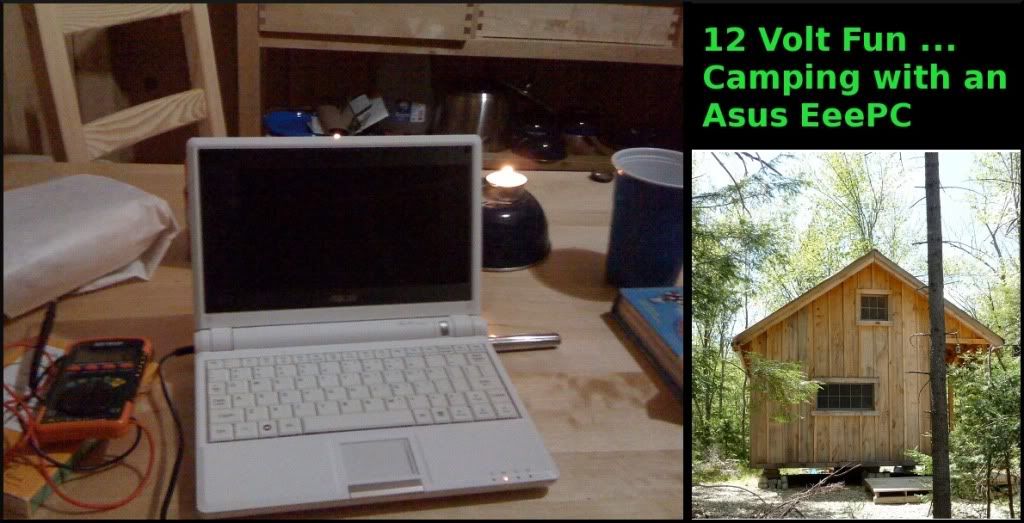
We noticed this spring that we were getting one 3G bar on our iPhone from the cabin loft. Currently we have a tether data plan on one iPhone which will allow a bluetooth connection to multiple iPads. I like the iPad because it's got such a great battery life and it'll hold just enough movies for a weekend at the camp.
After testing that we could maintain the one bar over a few visits we decided to go with a Wilson cell booster. As soon as we made it to camp we ripped open the box and proceeded to connected the system. With the cable strung out the front door and the antenna mounted on a make shift tripod we pugged the booster into the our 12v inverter. Immediately the unit lit up green and we went from one 3G bar to three/four bars!
I spent the weekend mounting and running the cables properly. We're now able to pull down the news and deal with emails, plus we can make better calls than when we're back at home in the city. Now that we know the antenna works we're going to switch to an At&T wifi hotspot. This will allow our ultra low power linux equipment to get out to the WWW.
We opted for an option 12v adapter so we can go straight to our battery with no inverter. For our power source we're charging one marine battery at home and then running it up the road with us. We have a small solar cell that can help keep the charge while we're up there. With the exception of the antenna all the gear unplugs and travels with us.
I'm not sure how I feel about the antenna being visible on the cabin roof. On one hand it looks like maybe we have a remote system that could possibly monitor for security, on the other it looks like we have tech gear. We opted to leave it up for now.
In addition to the new setup, a neighbor informed us that we're within reach of DSL. This may open up a whole new setup down the road.
|
|
Kithera
Member
|
# Posted: 14 Aug 2011 12:02pm
Reply
That is the best image ever. Something Awesome about the 901 with a Fluke meter and candle light.
|
|
smitty
Member
|
# Posted: 14 Aug 2011 07:51pm
Reply
I don't know if this is related to where this thread is going, but most libraries have free WIFI and truck stops, and McDonald's.. I don't plan on having internet at our place. I will take a trip into town once a week, and connect to a hot spot.
|
|
TomChum
Member
|
# Posted: 14 Aug 2011 09:35pm - Edited by: TomChum
Reply
Quoting: TomChum But since this thread is likely to get pretty long and unwieldy with technical mumbo jumbo, I created an 'outlet' for the philosophical discussion of electronic intrusion to your cabin ;-). Please go here for this equally important part of the discussion. http://www.small-cabin.com/forum/3_989_0.html#msg10833
I knew it would be tough to keep this thread on its topic....
|
|
smitty
Member
|
# Posted: 15 Aug 2011 06:36pm
Reply
Oops.. Sorry..
|
|
Kithera
Member
|
# Posted: 15 Aug 2011 09:06pm
Reply
Quoting: smitty Oops.. Sorry..
Don't feel bad. "Do without" seems like an effective technical solution.
In the realm of public wifi, you can do amazing things with 3rd party parabolic dish antennas. Legal and philosophical issues asaid, it's not unreasonable to leach off of a neigbor or business some 10 miles away if you're on two sides of a valley without their knowledge.
|
|
bobrok
Member
|
# Posted: 15 Aug 2011 09:08pm
Reply
We opted for an option 12v adapter so we can go straight to our battery with no inverter. For our power source we're charging one marine battery at home and then running it up the road with us.
Slacker:
How long do you estimate your battery will power your setup on a full charge?
|
|
Kithera
Member
|
# Posted: 15 Aug 2011 09:13pm
Reply
I have done something similar, and using an Asus EEE 1015PDE netbook, I eat an average of 8 to 10 watts. Given my Deep Cycle (Group 27) Flooded lead acid battery, I estimate I could run about 140 hours only running the lappy from 100% to 0% charge.
Of course, in reality, I never want to let my battery drop below about 50% charge, and I run a few other things.
|
|
bobrok
Member
|
# Posted: 15 Aug 2011 09:36pm
Reply
Thanks, Kithera. I appreciate the quick response. I would like to rephrase my question and throw it back out for more comments. I would like to take the laptop out of the equation and use my smartphone only. I can accomplish pretty much everything I need to by using my phone instead of my laptop, so the power savings would be quite nice. All I really need to do is boost the signal via either an external antenna or a signal amplifier or both. I'd like to think that a directional antenna would capture enough signal and if so I might hardwire the antenna cable to
the phone (I don't even know if my phone has an external antenna jack). If I need to I could set up a signal booster and power that from a battery as the above setups.
Anyone done anything like this?
|
|
TomChum
Member
|
# Posted: 15 Aug 2011 10:23pm - Edited by: TomChum
Reply
sorry smitty, just hoping to keep a tech help thread from getting diluted.
--------------
Bobrok I'm doing that. If you look at the picture on the opening post of this thread you can see that I'm using a Wilson signal booster with a smartphone.
Yes you can use just the smartphone (no computer)! The first step is to get the booster. If you still need more signal then you could look into directional antennas.
In my case I get 0-2 bars of the "E" network with no booster, then 4 to 5 bars with the booster. I have line of sight to the tower with "E", 7 miles away. But I would like to get "3G" but the "3G" tower that I WANT, is in a valley, so I don't think I'll ever get that, even with a directional antenna.
Look at http://www.cellreception.com/towers and find the location of your nearest towers, and what they have , then you can decide if pointing a focused antenna will help your reception.
Incidentally the booster that I have idles most of the time at ~0.5watt. While it's boosting (ringing, during a phonecall, or actively receiving data) it uses about 3watts. My laptop charges at about 60 watts, and runs (if fully charged) at about 25watts.
Hope this helps.
|
|
bobrok
Member
|
# Posted: 16 Aug 2011 05:12pm
Reply
Quoting: TomChum The first step is to get the booster. If you still need more signal then you could look into directional antennas.
So the booster re-radiates an ambient signal, then? In other words you have to be within some signal footprint for the booster to work on its own without benefit of an external antenna?
|
|
TomChum
Member
|
# Posted: 16 Aug 2011 05:49pm - Edited by: TomChum
Reply
Yes you need some signal. I took a chance buying a booster because I already had 0-2 bars to start with. My antenna is only 10 feet above ground, and there are trees between it and the tower, and I get 4-5 bars. It is a substantial improvement.
When you consider how tiny the antenna must be inside your phone, and that the battery life of the phone is an important part of your satisfaction of that phone....it's fairly easy for Wilson to make a powered booster that will outperform the antenna in your phone.
You could test your signal by climbing a tree with your cellphone. If you get more bars from the tree then a booster will probably work very well for you, mounting the antenna up high. Incidentally you should try to figure out what side of the tree the nearest cell-tower is on. Trees are full of water and block cell signals. Your body blocks signals too, so consider this when testing.
In my case I'm using a low power booster to save battery power. Consequently my phone must be very near to the re-radiator. To get 5 bars my phone has to be about ~8 inches away from the re-radiator antenna. So I have to sit at my table to make phone calls. Wilson has other boosters that can light up your whole camp but it will cost more power, and perhaps more "health".
|
|
feelys
Member
|
# Posted: 14 Sep 2011 03:51am
Reply
Choose a cell phone booster on ESPOW, can also increase the network signal。and experience better signal, longer battery life, and lower radiation.
|
|
Xplorer
Member
|
# Posted: 16 Sep 2011 07:37pm - Edited by: Xplorer
Reply
Ok, I give. I guess I'm abit old, but how do I hook up my 3g droid cell phone (which has a good signal) to my laptop & get on the internet. Eyes have a problem with that small display-lol
|
|
| . 1 . 2 . >> |

